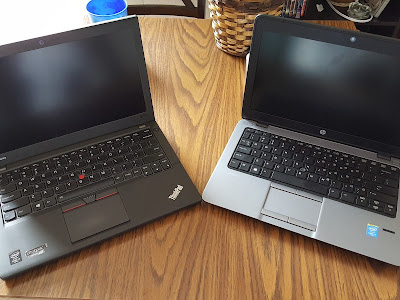Logitech MX Master Mouse

M705 (left) MX Master (right) Want/Need So this was a 100% want for me. I didn’t need this mouse. My old one was a M705 which I’ve had for years. It was a great mouse I’ve never had any problems with it and it’s still going strong. My main reason at the moment for wanting the MX Master is because while at work I switch fairly constantly between a MacBook Pro and a Lenovo W541. I was using 2 different mice but I figured if I could consolidate that into 1 mouse that would be awesome. So here is what I think about the infamous Logitech MX Master mouse. Look/Feel I was gonna put the unboxing experience here but to be honest there was nothing to it. Mouse, USB dongle ( dongle LOL), and micro USB cable. That’s it, very minimal, very nice. Ok, if you haven’t been close up to this mouse, this thing is a beast! I thought the M705 had a good size to it but this thing makes it look fairly small. In all honesty I have small hands, especially for a dude. In order for me to hold this